
#011: Improving Amazon Ads Category Targeting
Mar 18, 2023Read Time: 4 minutes
Some of my best-performing Amazon Ads Campaigns have used Category Targeting. They've also been some of my worst performers, leading me to have a love-hate relationship with them!
If you have any sort of experience running Amazon Ads, you may know that Category Targeting typically isn't one of the most effective targeting types for most authors, for a number of reasons:
#1: They cast a very wide net
#3: Conversion Rates are often poor
#2: Click-Through Rates (CTRs) can be very low
Category Targeting positions your books on the product pages of other books in your chosen categories.
Depending on the categories you target, these campaigns can be especially useful for discovering ASINs (i.e. other books) to target in your ASIN Targeting (Product Targeting) campaigns.
The One Big Flaw of Category Targeting
With authors able to self-categorize their books (i.e. choose which categories to place their books in), many categories on Amazon are now polluted with books that don’t belong there.
Whilst I won’t get on my soapbox about this topic, in short, this is bad practice, and Amazon is dealing with it, coming down hard on authors/publishers who are placing their books in irrelevant categories in the hopes of gaming the system.
By choosing categories that have very little competition (no matter the relevance to their books) authors/publishers hope to achieve the coveted "Bestseller Flag" for their book(s), by sometimes selling as little as 2 or 3 books per day.
The result of so many books being miscategorized is that when you run Category Targeting campaigns with your Amazon Ads, your books aren’t shown to relevant readers, meaning that your campaigns become less effective and can generate a lot of wasted ad spend.
Improving Your Category Targeting Campaign Performance
Whilst there’s nothing we can do about the categorization of other books, we do have the option to be a little more selective about the books we target with our Category Targeting campaigns, by refining which book product pages our Ads appear on.
With Category Targeting campaigns, we can refine the targeting by choosing to show our Ads on the product pages of books that have:
– A certain star rating (e.g. at least 4 stars overall)
– A certain price point (e.g. $0.99 to $3.99)
Let's look at a few scenarios of how you could potentially use refined Category Targeting:
Example #1 – Targeting Low Star-Rated Books
Let's say your advertised book has a Review Star Rating of 4.8. You could choose to show your Category Targeting Ads on books that have a Review Star Rating of 3 or below.
This would help your book to stand out against the book the reader is currently considering, which has an overall rating of 3 (or below), but yours has an overall rating of 4.8, which will clearly be visible by the stars shown on your Ad and is far more appealing.
Example #2 – Targeting Higher-Priced Books
If the book you're advertising costs $2.99, you could target books that have a price point of $3.99 or above, meaning that your book could look more attractive to the price-conscious reader.
Example #3 – Avoiding Freebie Seekers
One of the ways I love to use refined Category Targeting is by preventing my Ads from being shown to "freebie seekers" (i.e. readers who only "buy" free books).
This is achieved by targeting books in your chosen categories priced above $0.01, thereby preventing your Ads from being shown on the product pages of free books.
How To Set Up Refined Category Targeting
So, now you know what's possible, the question remains... how do you set up these refined Category Targeting Campaigns?
Here's the step-by-step:
1. Head on over to your Amazon Ads dashboard
2. Create a new Sponsored Products Campaign
3. Choose Manual Targeting
4. Then choose Product Targeting in the targeting section
5. From here, choose the Categories tab
6. Find one RELEVANT suggested Category or search for one RELEVANT Category
7. Before you click the blue Add button, click Refine instead and you'll be presented with a new window of options, which we're covering next.
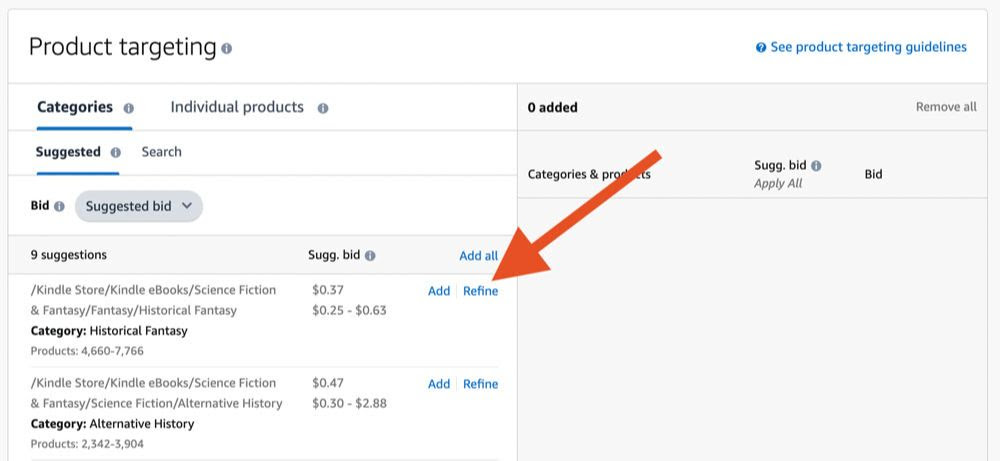
Setup: Targeting Lower Rated Books
Going back to our 3 earlier examples of how to use refined Category Targeting, let's first setup a Campaign that targets books in our chosen category with an overall star rating of less than 3.
We do this by simply moving the Review Star Ratings slider to 0 on the left and 3 on the right, as shown in the screenshot below.

Setup: Targeting More Expensive Books
To make sure your Ads are only shown on the product pages of books priced higher than yours (let's say your advertised book costs $2.99), we add a Minimum price of $3.00, as shown in the screenshot below.
This will cut out all books priced at $2.99 or below, making your book cheaper than the books you're targeting inside the Category Targeting campaign.
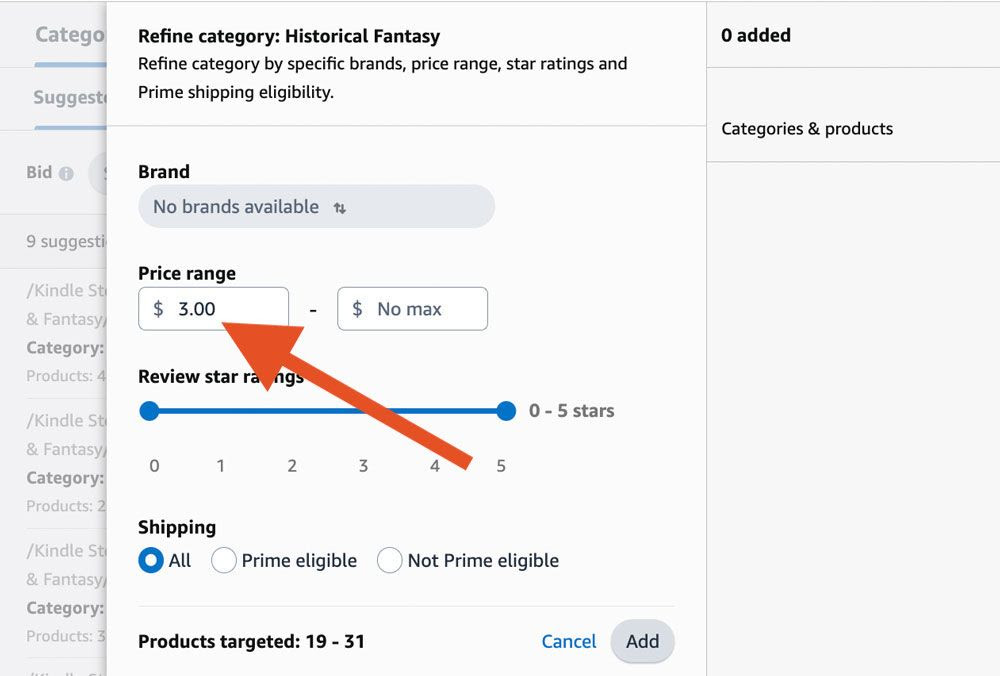
Setup: Avoiding Freebie Seekers
To prevent your books from appearing on the product pages of books that are "free" and avoid "freebie seekers", we simply add a Minimum price of $0.01, as you can see from the example below.
Or, if you want to also avoid targeting 99¢ books, you add a Minimum price of $1.00.
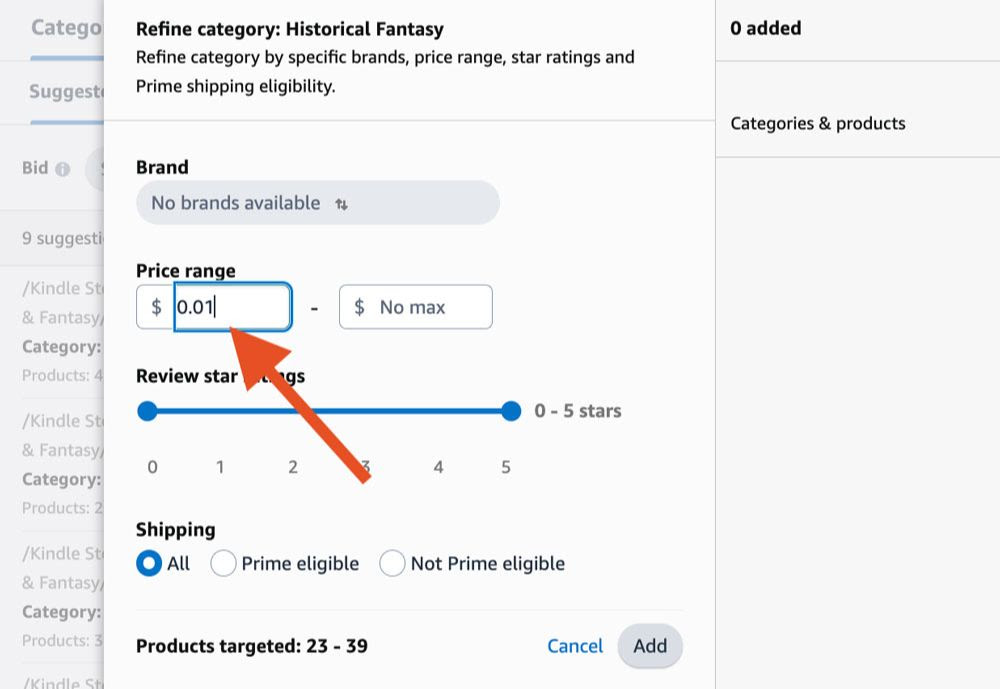
Smaller Audiences
One thing you may have noticed when refining your categories is that the Products Targeted shrink, in some cases, quite considerably.
"Products Targeted" is simply telling you how many book product pages your advertised book(s) could potentially appear on.
As an example, from the Historical Fantasy category, without any refinements, the number of Products Targeted is 4,660 - 7,766 (quite a range, I know!).
When I add a refinement to avoid "Freebie Seekers" (setting a Minimum price range of $0.01), the number of Products Targeted becomes 23-39, as you can see in the image above. This shows just how many free books there are in this category alone.
Whilst you may think that limiting the number of Products Targeted is a bad thing, if you add the correct refinements, you're actually going to be targeting much more relevant books leading to:
– Higher Conversion Rates
– Better Click-Through Rates
– Less Wasted Ad Spend on Irrelevant Targets
– And Ultimately, More Relevant Sales/Borrows
Wrapping Up
Whilst I don't always use refined Category Targeting, it is something I recommend testing if targeting categories without refinements just isn't working for you.
And as a final tip, always add the detail of any refinements you make to the Campaign or Ad Group Name; this will help identify which refinements you're using, as well as which work well and which don't.
That's going to wrap up today's newsletter. Have fun refining your Category Targeting campaigns and I'll see you again next Saturday.
To Your Success
– Matt
