
#028: My 7 Step Facebook Ads Framework
Jul 15, 2023Read Time: 6 Minutes
Advertising books is a never-ending rollercoaster.
Sometimes, when things are going well, advertising is fun. Other times, when things aren't going so well, advertising becomes a chore, and as far from fun as it's possible to be.
One moment, you think you have this whole Facebook Ads thing figured out, and the next moment, you're questioning every decision you've made up until this point.
And I'm here to tell you that it's ok not to know everything.
I still learn something new every single day, and I open my mind to that.
If you choose to close off your mind and think you know it all, you'll never learn anything new.
Time is the best teacher, and yes, hindsight is a wonderful thing, but if I were to go back to my early days of Facebook Ads, there are 7 lessons I'd share with my past self that would have saved me a lot of time, money, and stress.
And today, I'm going to share these lessons with you.
To make this as actionable as possible though, I've broken it down into a 7-step framework you can follow to launch profitable, scalable, and sustainable Facebook Ads.
Let's dive into it...
Step #1: Refine and Perfect Your Book Product Page
Ultimately, your book sells your book.
Facebook Ads are simply an amplification tool to position your books in front of your ideal readers.
It's on your book product page itself that readers will decide whether or not to buy or borrow your book.
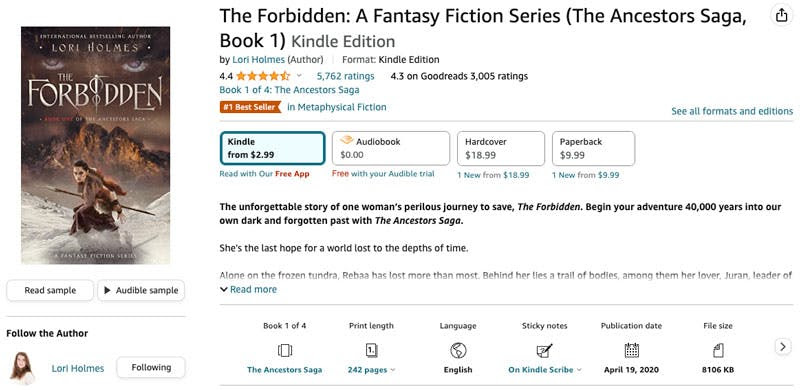
The Ads, of course, play a key role in warming readers up for what they will see on your book product page, and there needs to be some continuity and consistency between your Ads and your book product page.
But the final decision of whether to buy or borrow your book is fundamentally made on the book product page.
Before you start running Facebook Ads, spend 30-60 minutes reviewing your book product page. Does it have:
- An enticing blurb
- An On-Genre book cover
- 50-100+ Reviews/Ratings (ideally an overall rating of at least 4.0)
- Well-formatted Look-Inside (with no grammar/spelling errors)
Without these key assets in place, you'll be throwing money down the drain, as people don't want to invest their time or their money into a book that doesn't excite them, look professional, or have much/any social proof.
Step #2: Use A Simple Facebook Ads Account Structure
In the beginning, I was using far too many Facebook Ads Campaigns in our account.
It was a hot mess, which led to:
- Audience and Auction overlap
- Increased costs
- Poor performance
- Account complexity
- Overwhelm managing the account
- Difficulty scaling
Account simplification will help you scale your Facebook Ads, and, dare I say it, make the process of managing your Facebook Ads, fun.
The Account structure I use is incredibly simple, and yet, has resulted in the best performance I've ever had.

Here's what it looks like:
- 1 x Campaign per country, per book
- 1-2 x Ad Sets testing your Ad Creative ideas
- 1 x Ad Set containing your winning (proven) Ads
Yes, it really is that simple. All the testing and scaling are done inside one single Campaign, on a per-book, per-country basis.
If you want to dive deeper into this, I share my strategy in much more detail inside Facebook Ads Mastery For Authors.
Step 3: Forget About Targeting
Your Facebook Ads themselves (i.e. the Ad Creative people see on their Facebook Feed) create their own audiences.
If you're using Detailed Targeting (e.g. targeting authors, genres, interests, etc.) you're throttling your results and potential performance.
Unrestricted Targeting will result in better performing, longer lasting, more scaleable Facebook Ads.
Here's my targeting setup for every single Facebook Ad I run, using Unrestricted Targeting:
Location + Age + Gender
That is it.
For example, I may target:
USA + 35-64 + Women
This is all the targeting you need. Any more than this, and you're restricting the Facebook Ads algorithm from performing at its optimum.
I know this may sound completely counter-intuitive and you're likely skeptical, as I was when I first started dabbling with it, but the results speak for themselves.

The above screenshot is from our Amazon Attribution dashboard, of 30 days' worth of data (685 sales and 219,279 Page Reads).
This is purely sales and page reads generated from the Facebook Ads, in the USA only. Organic sales and UK sales are not included here.
And all of this has been achieved with Unrestricted Targeting.
Step 4: Use Advantage Campaign Budget
Facebook knows your audience better than you do. And it knows where to find them, which is why we use Unrestricted Targeting.
With this in mind, I allow Facebook to decide which Ads to show to our audience.
I'm not forcing Facebook to show Ads to people who don't want to see them, as this results in higher costs and worse performance.
We achieve this by using Advantage Campaign Budget.
In short, this means that we are giving Facebook a budget to play with each day, and leaving the decision of where to spend that budget, entirely in the hands of its algorithm.
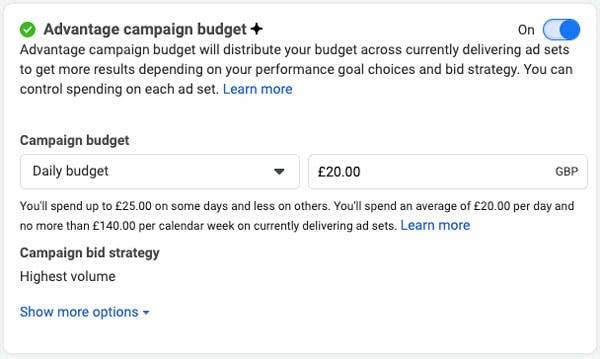
Using Advantage Campaign Budget sets the budget at the Campaign level, giving Facebook free rein to spend your budget on the Ad Sets within that Campaign that are driving results.
Step 5: Test Ads With Dynamic Creative
The machine-learning and AI (Artificial Intelligence) capabilities of Facebook are nothing short of incredible.
Not only can it identify what your Ad is all about, including the contents of the image, and therefore find people who it believes will resonate with that Ad, but it can also test your Ad creative 100x quicker than we could do ourselves.
The latter is achieved through a feature of Facebook Ads known as Dynamic Creative.
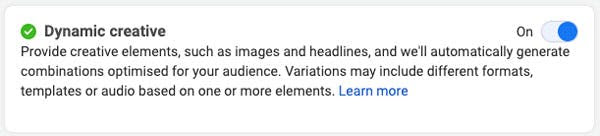
Dynamic Creative allows you to throw a bunch of images and Ad copy at Facebook and let its algorithm find the winning combination of these for you.
I use the 3:2:2 Method with Dynamic Creative, which looks like this:
- 3 x Images
- 2 x Headlines
- 2 x Primary Text
- 1 x Description
- 1 x Call-To-Action Button
Facebook will then mix and match all these different assets, create Ads out of each of them, and test them for you, all within a matter of days; a feat which would take us as advertisers, weeks to test manually.
Harnessing the power of Dynamic Creative is something many authors are yet to fully grasp; but hey, you don't know what you don't know.
Now you do know, I can't recommend using it enough.
I use Dynamic Creative to test my Facebook Ads (I test new Ads once per week) and scale up the winners.
This is the cornerstone of my Facebook Ads Strategy.
Step 6: Optimize Once Per Week
One of the biggest mistakes I made in my early days of Facebook Ads was "optimizing" our Facebook Ads every day, or at least, every other day.
This action alone destroyed our results from what they could have been.
Too much "optimization" is going to make the Facebook Ads algorithm work 10x harder than it needs to because you're consistently adjusting parameters and moving the goalposts.
Today, I block out 90 minutes in my calendar every Monday for optimization. That's it.
I have a daily check-in on the Facebook Ads, for about 3-5 minutes, but I'm not optimizing more than once per week. And the performance improvement has been staggering.
It's resulted in us doubling our conversion rates with our USA Facebook Ads, and tripling our conversion rates with our UK Facebook Ads.
Less is more.
Step 7: Scale Up With Data
Blindly scaling up (i.e. spending more) without knowing which metrics to track is going to hurt your profitability and overall performance.
And just because your Facebook Ads data looks good (i.e. low cost-per-clicks, high click-through rates, etc.), doesn't mean that those Ads are converting into sales and borrows.
It might, but not always.
So, once you know your Ads are converting (which you do by tracking your results on a weekly basis), then you can think about scaling up.
I use the ROAS (Return on Ad Spend) data to make a decision on whether it's time to scale up or not.
But it's not the Facebook Ads ROAS data I'm using.
It's the Total ROAS data I'm using.
By this, I mean our total Amazon Royalties.
To calculate ROAS, you simply take your Total Royalties and divide it by your Ad Spend.
But as each Amazon Marketplace (Country) performs differently, and you have different spend and performance on your Facebook Ads for each country, calculate ROAS on a country-by-country basis (i.e. ROAS for USA, ROAS for UK, etc.).
Then, you set a clear line in the sand with what to do once you have calculated the ROAS:
If ROAS is above your target ROAS, INCREASE budget by 10% - 20%
If ROAS is below your target ROAS, DECREASE budget by 10% - 20%
Personally, I set my Target ROAS to 1.5, but feel free to set yours higher or lower than this.
For reference, a 1.0 ROAS means you are breaking even. A 2.0 ROAS means you are doubling your money.
And I only adjust budgets once per week, for the previous 7 days worth of ROAS data, in the same session that I'm optimizing our Facebook Ads.
As we are using Advantage Campaign Budget, we simply adjust the budget at the Campaign level, and let Facebook decide which Ad sets to spend that budget on.
It takes 6 (yes, six) seconds to adjust the budget and scale your Facebook Ads.
Providing you're tracking your results, optimizing your Facebook Ads accordingly, and testing new Ad Creative, scaling really is that simple.
Final Words
On a final note, and as a bonus step... never look at your Facebook Ads in isolation.
Always pay attention to:
- Your Amazon Bestseller Ranks
- Organic Sales and Borrows
- Audience growth
- Overall business growth
Big Picture Thinking, and looking outside the box of Facebook Ads, is what will help you succeed in this game.
TL;DR (My 7-Step Framework for Facebook Ads):
- Refine and Perfect Your Book Product Page
- Use A Simple Account Structure
- Forget About Targeting
- Use Advantage Campaign Budget
- Test Ads With Dynamic Creative
- Optimize Once Per Week
- Scale Up With Data
To Your Success
– Matt
